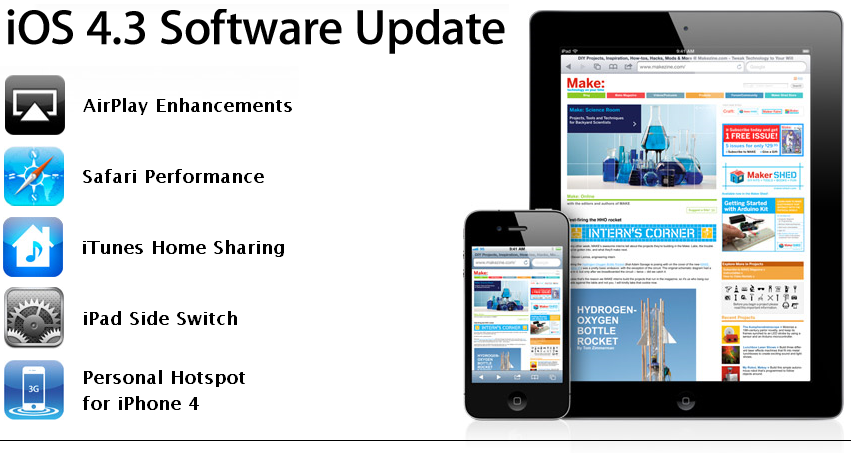The first official update to the Android Honeycomb OS optimized for tablets is now available.
Find out what’s new and improved in Android Honeycomb 3.1.It wasn’t long ago that Google released Android 3.0.1, a minor Honeycomb update to add Flash Player 10.1 support. At today’s Android developer’s conference, more commonly known as Google I/O, Google announced and released the first incremental update to the Honeycomb OS.
Android 3.1 is Now Available
Android 3.1 is an incremental platform release to the Android Honeycomb operating system, and it builds upon the same great tablet-optimized features of Android 3.0 and Android 3.0.1.
New User Features of Android 3.1 Explained in Great Detail:
User Interface Improvements
The Android 3.1 update adds a variety of refinements to make the user interface more intuitive and more efficient to use.
- UI transitions are improved throughout the system and across the standard apps.
- The Launcher animation is optimized for faster, smoother transition to and from the Apps list.
- Adjustments in color, positioning, and text make UI elements easier to see, understand, and use.
- Accessibility is improved with consistent audible feedback throughout the UI.
- New setting to let users customize the touch-hold interval to meet their needs.
- Improved navigation to and from the home screen! Touching the Home button in the system bar will now take you to the home screen most recently used.
- Settings offers an improved view of internal storage, showing the storage used by a larger set of file types.
Android 3.1 Brings Connectivity for USB Accessories
Android 3.1 adds broad platform support for a variety of USB-connected peripherals and accessories. Users can attach many types of input devices and take advantage of robust USB functionality.
Android 3.1 supports nearly all USB peripherals, but the USB capabilities will vary depending upon the manufacturer of the tablet, as much of it will be dependent upon hardware components.
Expanded Recent Apps List
The recent Apps list is now expandable, and users can scroll through their list of recent apps vertically – seeing thumbnail images of open tasks and recently used Apps – and then touch a thumbnail to jump back into that task.
Resizable Home Screen Widgets
Your home screen just got a little bit more customized with Android 3.1. Users are now able to resize their Home screen widgets by using drag bars. Users can expand widgets both horizontally or vertically.
Support for External Keyboards and Pointing Devices
Honeycomb users can now attach any type of external keyboard or mouse to their Android 3.1 tablet, creating a more “familiar” environment to improve efficiency and help ease new users into the tablet transition.
One or more inputs devices can be attached to your Honeycomb 3.1 tablet simultaneously over USB and/or Bluetooth HID. Yes, any combination without any special drivers (in most cases).
For pointing devices, the platform supports most types of mouse with a single button and optionally a scroll wheel, as well as similar devices such as trackballs.
When these are connected, users can interact with the UI using point, select, drag, scroll, hover, and other standard actions which they may be more familiar or comfortable with at home or in the office.
Gaming is Glorious with Android 3.1 and Support for Joysticks and Game Controllers
This is really taking tablet gaming to new heights, and will certainly place a huge stamp on the Android tablet as a formidible gaming device. Software is there, and now the peripherals match.
To make the platform even better for gaming, Android 3.1 adds support for most PC joysticks and gamepads that are connected over USB or Bluetooth HID.
For example, users can connect Sony Playstation 3 and XBox 360 game controllers over USB (but not Bluetooth), Logitech Dual Action gamepads and flight sticks, or a car racing controller.
Game controllers that use proprietary networking or pairing are not supported by default, but in general, the Android 3.1 supports most PC-connectible joysticks and gamepads.
Totally sweet!
Android 3.1 is a Wi-Fi Powerhouse with Improved Wi-Fi Networking Features
Android 3.1 adds robust Wi-Fi features, to make sure that users and their apps can take full advantage of higher-speed Wi-Fi access.
A new high-performance Wi-Fi lock lets applications maintain high-performance Wi-Fi connections even when the device screen is off.
Users can take advantage of this to play continuous streamed music, video, and voice services for long periods of time, even when the device is otherwise idle and the screen is off.
Users can now configure an HTTP proxy for each individual Wi-Fi access point, by touch-hold of the access point in Settings. The browser uses the HTTP proxy when communicating with the network over the access point and other apps may also choose to do so. The platform also provides backup and restore of the user-defined IP and proxy settings.
The platform adds support for Preferred Network Offload (PNO), a background scanning capability. This feature conserves battery power in cases where Wi-Fi needs to be available continuously for long periods of time.
Updated Set of Standard Android 3.1 Apps
The Android 3.1 platform includes an updated set of standard applications that are optimized for use on larger screen devices.
Web Browser
The Browser app includes a variety of new features and UI improvements that make viewing web content simpler, faster, and more convenient.
The Quick Controls UI, accessible from Browser Settings, is extended and redesigned. Users can now use the controls to view thumbnails of open tabs and close the active tab, as well as access the overflow menu for instant access to Settings and other controls.
To ensure a consistent viewing experience, the Browser extends it’s support for popular web standards such as CSS 3D, animations, and CSS fixed positioning to all sites, mobile or desktop.
It also adds support for embedded playback of HTML5 video content. To make it easier to manage favorite content, users can now save a web page locally for offline viewing, including all styling and images.
For convenience when visiting Google sites, an improved auto-login UI lets users sign in quickly and manage access when multiple users are sharing a device.
For best performance, the Browser adds support for plugins that use hardware accelerated rendering. Page zoom performance is also dramatically improved, making it faster to navigate and view web pages.
Gallery
The Gallery app now supports Picture Transfer Protocol (PTP), so that users can connect their cameras over USB and import their pictures to Gallery with a single touch. The app also copies the pictures to local storage and provides an indicator to let users see how much space is available.
Calender
Calendar grids are larger, for better readability and more accurate touch-targeting. Additionally, users can create a larger viewing area for grids by hiding the calendar list controls. Controls in the date picker are redesigned, making them easier to see and use.
Contacts
The Contacts app now lets you locate contacts more easily using full text search. Search returns matching results from all fields that are stored for a contact.
Email
When replying or forwarding an HTML message, The Email app now sends both plain text and HTML bodies as a multi-part mime message. This ensures that the message will be formatted properly for all recipients. Folder prefixes for IMAP accounts are now easier to define and manage. To conserve battery power and minimize cell data usage, the application now prefetches email from the server only when the device is connected to a Wi-Fi access point.
An updated Home screen widget give users quick access to more email. Users can touch Email icon at the top of the widget to cycle through labels such as Inbox, Unread, and Starred. The widget itself is now resizable, both horizontally and vertically.
Enterprise Support
Users can now configure an HTTP proxy for each connected Wi-Fi access point. This lets administrators work with users to set a proxy hostname, port, and any bypass subdomains. This proxy configuration is automatically used by the Browser when the Wi-Fi access point is connected, and may optionally be used by other apps. The proxy and IP configuration is now backed up and restored across system updates and resets.
To meet the needs of tablet users, the platform now allows a “encrypted storage card” device policy to be accepted on devices with emulated storage cards and encrypted primary storage.
Continue reading >